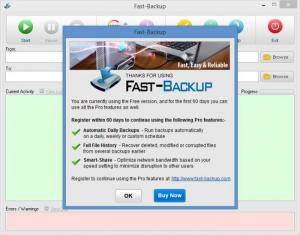Fast-Backup
2.02
Size: 1.13 MB
Downloads: 3483
Platform: Windows (All Versions)
Fast-Backup puts very useful data backup functionality at your disposal. There’s quite a lot to like about Fast-Backup: you can very easily set up a backup task, it very quickly performs backup tasks, it can run automatic daily backups. So if you were looking for a super easy way of backing up your important files, you can stop looking and start using Fast-Backup!
Fast-Backup is compatible with all Windows editions from Windows XP and Windows Server 2003 up to Windows 8 and Windows Server 2011. Download an installer, run it, and a setup wizard will show up and help you install Fast-Backup on a PC powered by a supported Windows edition.
Run a backup task and the main panel on Fast-Backup’s interface will present details about its progress. Above this main panel there’s a section that allows you to pick the source and target location for the backup task. And above this section there’s a toolbar with buttons to start the backup task, set the backup task’s speed, access the Options menu, and more. Overall, it is a very user friendly interface and I’m confident you will very quickly get accustomed to it.
Setting up a backup task is an incredibly simple process. Use the From and To dialogs to select the data that will be backed up and the location where it will be backed up (local drive, portable storage device, network location). Go to the Options menu to customize the way the backup task will be performed. Launch the backup task and wait for it to complete. Once the first backup is done, subsequent backups will run a lot faster because only the changes will be copied.
Fast-Backup is available as a Free and as a Pro version.
Fast-Backup Free can perform backup tasks at lightning fast speed, is incredibly easy to use, allows you to back up data to external or removable storage devices, and offers free email support.
Fast-Backup Pro covers all the features Fast-Backup Free has to offer, and has some extra features to offer: full file history, automatic daily backups, smart-share. The features offered by Fast-Backup Pro are free to use for a period of 60 days.
Easily create backup tasks, run them at lightning fast speeds, let Fast-Backup run automatic daily backups.
Pros
Installing Fast-Backup on a Windows PC is an effortless task. You will quickly figure out Fast-Backup’s interface. You can easily create a backup task. Run backup tasks manually or use the automatic daily backups function. Fast-Backup is available as a Free and as a Pro version.
Cons
Fast-Backup Free doesn’t have as many features as the paid Fast-Backup Pro. But on the bright side, Fast-Backup Pro is free to use for a lengthy period of 60 days.
Fast-Backup
2.02
Download
Fast-Backup Awards

Fast-Backup Editor’s Review Rating
Fast-Backup has been reviewed by George Norman on 02 Dec 2014. Based on the user interface, features and complexity, Findmysoft has rated Fast-Backup 5 out of 5 stars, naming it Essential